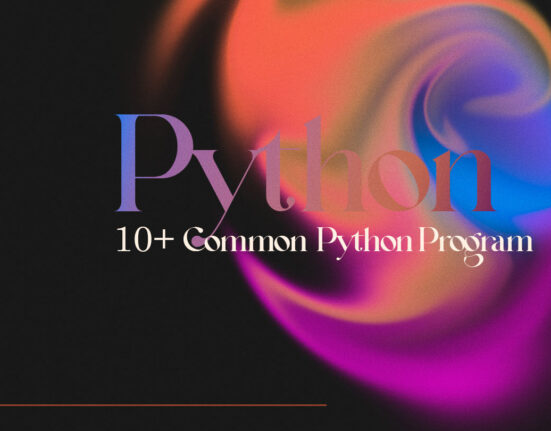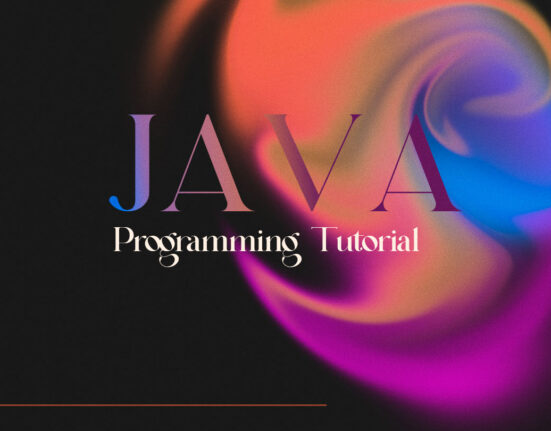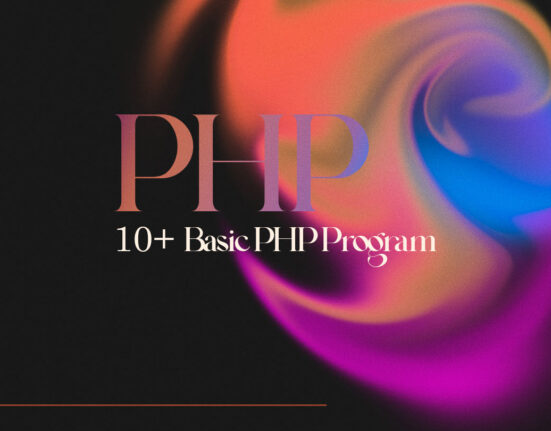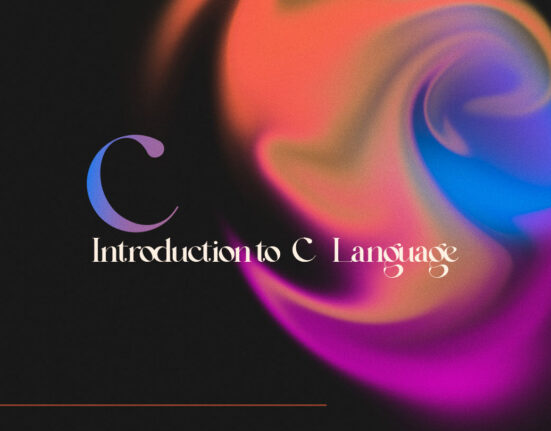Hi guys : ), welcome again to the new and very interesting topic of PHP programming. In this article, we will discuss some basic knowledge about PHP language like how it works, its uses, and where we use it.
I am sure that you will get and understand all the basic things about PHP language. You gain knowledge about everything in PHP like data types, and operators with examples.

PHP-language
Hypertext Preprocessor (PHP) is a server-side scripting language, which means that it is executed on the server and the resulting HTML is sent to the client.
It is a popular programming language that is often used for web development. It is widely used because it is easy to learn and use, and it has a large community of users and developers who support it.
It files are saved with the extension “.php”
Syntax:
<?php
// This is a single-line comment
/*
This is a multiple-line comment
*/
// Declare a variable and set its value
$my_variable = "Hello, world!";
// Output the value of the variable to the browser
echo $my_variable;
?>
Uses of it
- Creating dynamic and interactive websites.
- Processing and storing online form data.
- Generating dynamic page content based on user input.
- Accessing and manipulating databases.
- Implementing user authentication and security measures.
- Sending and receiving cookies to store user preferences
Why do we use it
- It is an open-source language, which means that it is free to use and distribute. This makes it an attractive option for developers who want to create web applications without incurring licensing fees.
- It is easy to learn and use, even for those with limited programming experience. Its syntax is simple and intuitive, which makes it a good language for beginners to learn.
- This is well-suited for web development and can be easily integrated with other technologies such as HTML, CSS, and JavaScript. This allows developers to create dynamic and interactive websites and web applications.
- It has excellent database integration capabilities and can be used to easily access and manipulate data stored in popular databases such as MySQL and Oracle. This makes it a good choice for developing web applications that need to store and retrieve data.
- It has built-in support for sessions, which makes it easy to track user activity and manage user authentication.
Where we use it
- Building dynamic and interactive websites that display different content based on user input or preferences.
- Processing and storing data from online forms, such as contact forms or registration forms.
- Creating and managing user accounts and authentication, including login and logout functionality.
- Accessing and manipulating databases to store and retrieve data for web applications.
- Generating reports and data visualizations based on data stored in a database.
Working of PHP-language

Steps of working: –
- A user requests a web page that contains PHP code by typing in a URL or clicking on a link.
- The web server receives the request and checks to see if the page contains any PHP code.
- If the page contains PHP code, the server executes the code and generates any dynamic content that is specified in the code.
- The server then sends the resulting HTML code back to the user’s web browser.
- The web browser receives the HTML code and renders the page, displaying the dynamic content generated by the PHP code.
This is a general overview of how PHP works. The exact process may vary depending on the specific web server and PHP configuration, as well as the specific PHP code being executed. But in general, PHP allows developers to create dynamic and interactive web pages by executing code on the server before the page is sent to the user’s web browser.
Operators
- Arithmetic operators
- Assignment operators
- Comparison operators
- Increment/Decrement operators
- Logical operators
- String operators
- Array operators
- Conditional assignment operators
Arithmetic Operator
These operators are used to perform basic mathematical operations on numeric values, such as +, -, *, /, %.
Example:
<?php
$a = 10;
$b = 3;
$c = $a + $b; // $c is 13
$c = $a - $b; // $c is 7
$c = $a * $b; // $c is 30
$c = $a / $b; // $c is 3.333
$c = $a % $b; // $c is 1
?>Assignment Operator
Assignment operators are used to assigning a value to a variable. The assignment operators are =, +=, -=, *=, /=, %=.
Example:
<?php
$a = 10; // $a is now equal to 10
?>Comparison Operator
These operators are used to compare two values and determine whether they are ==, !=, <=, >=, <, >.
Example:
<?php
$a = 10;
$b = 3;
if ($a > $b)
{
// $a is greater than $b, so this code will be executed
}
if ($a == $b)
{
// $a is not equal to $b, so this code will not be executed
}
?>Increment/Decrement Operator
The increment and decrement operators are used to increase or decrease the value of a numeric variable by one.
Example:
<?php
$a = 10;
// Prefix increment
$b = ++$a;
// Prefix decrement
$b = --$a;
// Postfix increment
$b = $a++;
// Postfix decrement
$b = $a--;
?> Logical Operator
Logical operators are used to combining two or more conditions in a statement. these operators are &&, ||, !.
Example:
<?php
$a = 10;
$b = 3;
$c = 5;
if ($a > $b && $a < $c)
{
// $a is greater than $b and less than $c, so this code will be executed
}
if ($a == $b || $a == $c)
{
// $a is not equal to $b or $c, so this code will not be executed
}
if (!($a == $b))
{
// $a is not equal to $b, so this code will be executed
}
?>String Operator
The string operator is the period (.) character, which is used to concatenate two strings together.
Example:
<?php
$a = "Hello";
$b = "World";
$c = $a . " " . $b; // $c is "Hello World"
?>Array Operator
The array operator is used to create and manipulate arrays.
Example:
<?php
$numbers = array(1, 2, 3, 4, 5);
// Access the second element of the array (index 1)
$second = $numbers[1]; // $second is 2
?>Conditional Assignment Operator
The conditional assignment operator is a shorthand way to write an if-else statement that assigns a value to a variable based on a condition.
Example:
<?php
$a = 10;
$b = 3;
// Use the conditional assignment operator to assign a value to $max
$max = ($a > $b) ? $a : $b;
// Print the result
echo $max; // Outputs "10"
?>

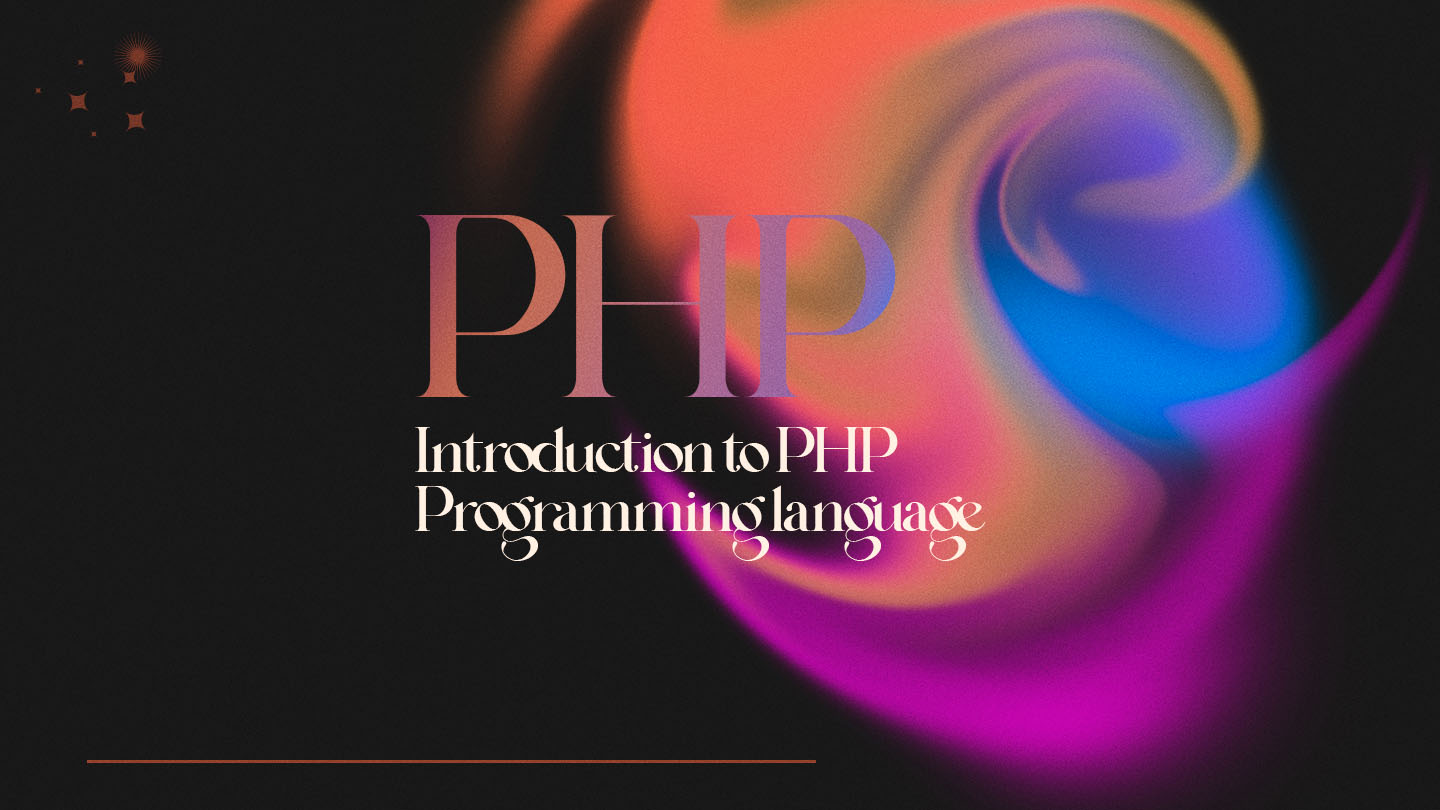
![What is MFA [Multifactor Authentication] MFA Multifactor Authentication](https://cipherssecurity.com/wp-content/uploads/2023/06/MFA-Multifactor-Authentication.png)