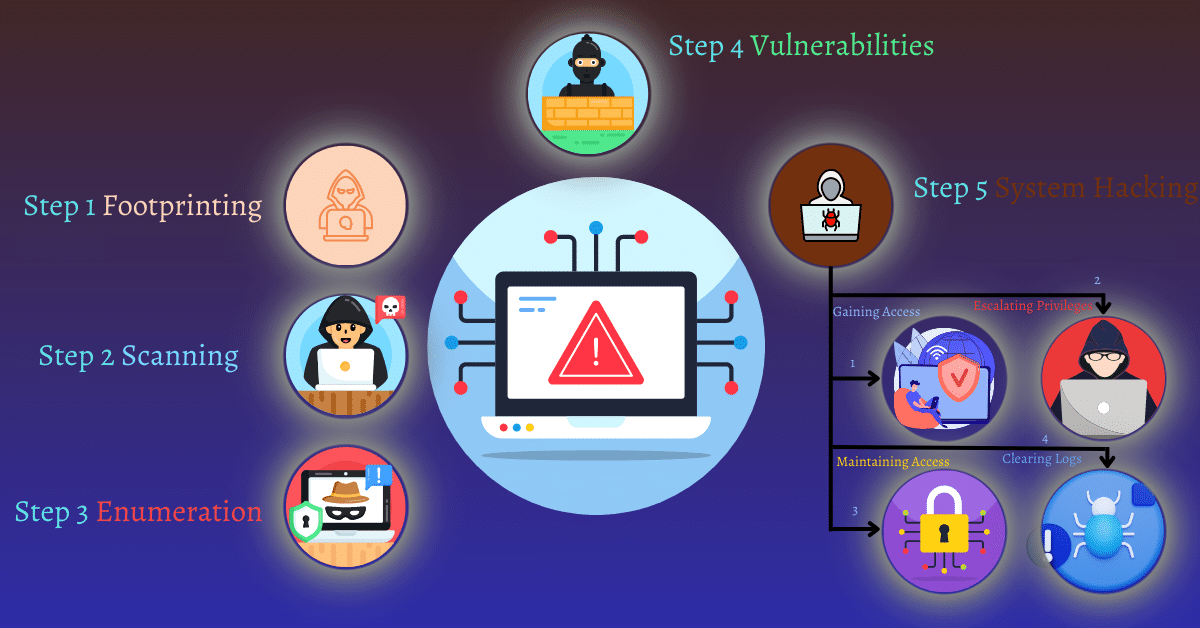One of the most important tools that any cybersecurity expert should have in their toolbox is Hydra. It is intended to assist you in automating the service enumeration and password-cracking process for various protocols.
Hydra can be a huge help if you’re ever required to verify the security of login credentials on SSH, FTP, or HTTP services.
Hydra is unique because of its quickness and adaptability. It can execute many operations concurrently, so you can quickly attempt a lot of different username and password combinations.
Because of this, it’s beneficial when working with systems that have robust defences against brute-force attacks or when you have to meet deadlines.
Hydra. Installation on Linux and macOS
Linux
- Get your package list updated by opening your terminal and checking it:
sudo apt update
- Install Hydra
apt install hydra.
- Verify installation
hydra -h
macOS
- Open the terminal and install Homebrew with the following command:
/bin/bash -c "$(curl -fsSL https://raw.githubusercontent.com/Homebrew/install/HEAD/install.sh)"
- Once Homebrew is installed, run
brew install hydra
- As with Linux, verify the installation by typing
hydra -h
Enumeration services
One of Hydra’s main features is password cracking, which lets you check the security of user credentials on a variety of protocols.
We’ll go over the key procedures and methods for utilizing Hydra to crack passwords in this part
Command Structure for Service Enumeration
Basic syntax:
hydra -L <username_list> -P <password_list> <protocol>://<target_ip> -s <port> -t <threads>- -L: Specifies the file containing a list of usernames.
- -P: Specifies the file containing a list of passwords.
- <protocol>: The protocol you’re targeting (e.g.,
ssh,ftp,http-post-form). - <target_ip>: The IP address or domain of the target.
- -s: (Optional) The port number is different from the default for the protocol.
- -t: The number of parallel tasks or threads to use
Cracking SSH Password
syntax
hydra -L usernames.txt -P passwords.txt ssh://192.168.10.10 -t 5usernames.txtcontains a list of usernames.passwords.txtcontains a list of potential passwords.ssh://192.168.10.10specifies the target IP and protocol.-t 5sets Hydra. to use 4 parallel threads, which balances speed and server load.
Cracking FTP Password
hydra -L users.txt -P common_passwords.txt ftp://192.168.11.10 -t 6Using a shared list of usernames and passwords, this script runs six threads concurrently to speed up the FTP service on the supplied IP.
Cracking Web Login Forms (HTTP POST)
hydra -L users.txt -P passlist.txt 192.168.1.100 http-post-form "/login.php:username=^USER^&password=^PASS^:Invalid login"
/login.phpis the path to the login page.username=^USER^&password=^PASS^tells Hydra. how to inject the usernames and passwords into the form.Invalid loginis the error message that indicates a failed login attempt. Hydra. uses this to detect unsuccessful login tries.
Dictionary vs Brute Force Attacks
Brute Force: This technique attempts each character combination that falls inside a predetermined range. Although it takes a while for difficult passwords, it is thorough.
hydra -l admin -x 6:8:aA1 ssh://192.168.10.10-l admin: Specifies the single username to attack.-x 6:8:aA1: Generates passwords between 6 to 8 characters, using lowercase (a), uppercase (A), and numbers (1).
Dictionary Attack: Uses a predefined list of passwords, which is faster if the list contains the correct password.
hydra -l admin -P passwords.txt ssh://192.168.10.10-l admin: Specifies the username.-P passwords.txt: Uses the specified wordlist.
Performance Optimizing during Enumeration
The -t option in Hydra. lets you manage how many tasks run simultaneously. While using more threads will speed up the assault, the target server will be under more stress.
Evaluating the speed of the possibility of being detected or blocked is crucial.
hydra -L users.txt -P passwords.txt ssh://192.168.10.10 -t 8-t 8: Uses 8 threads, which generally speeds up the attack but requires more resources.
Thank you for reading this post, don't forget to subscribe!