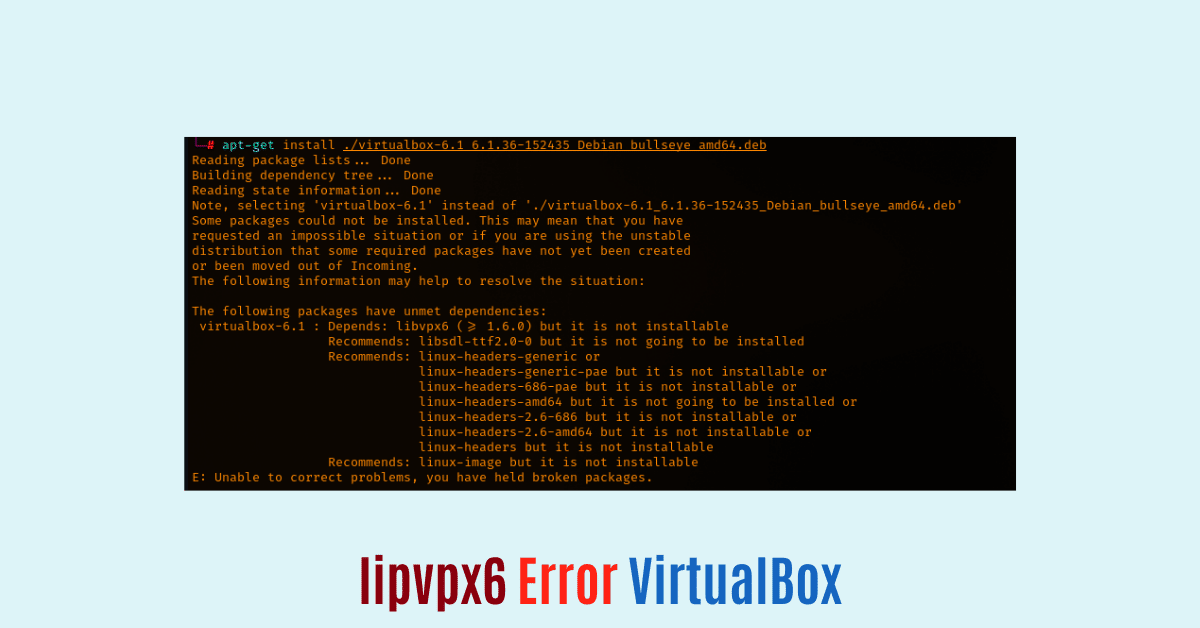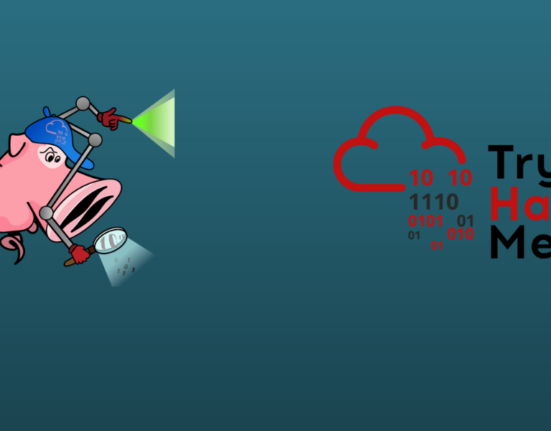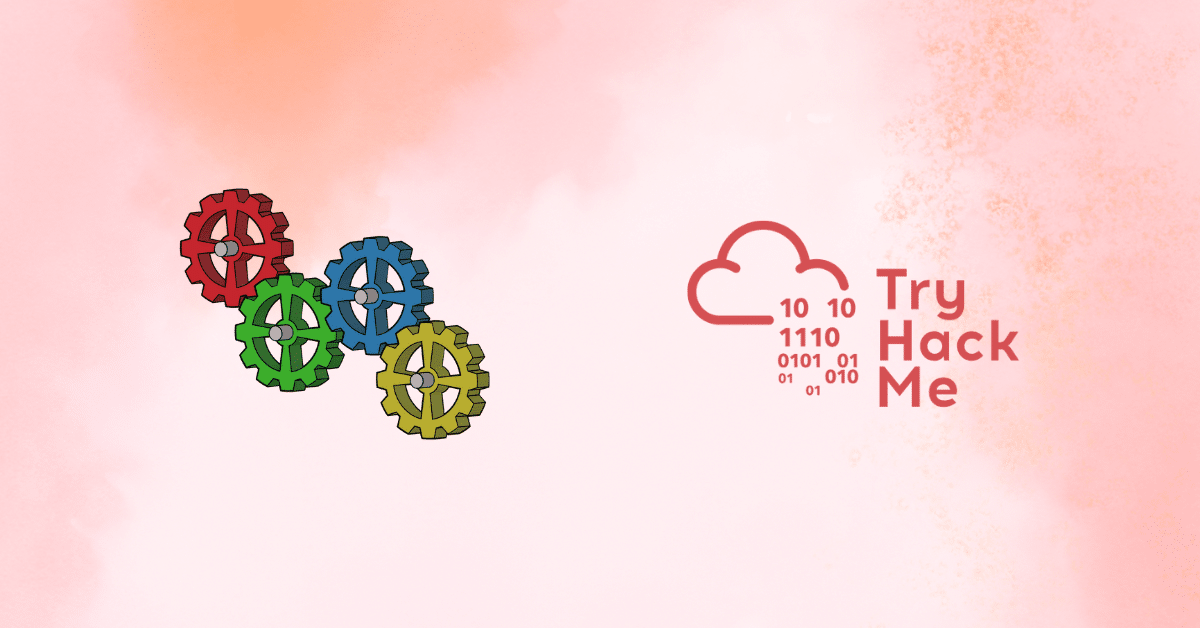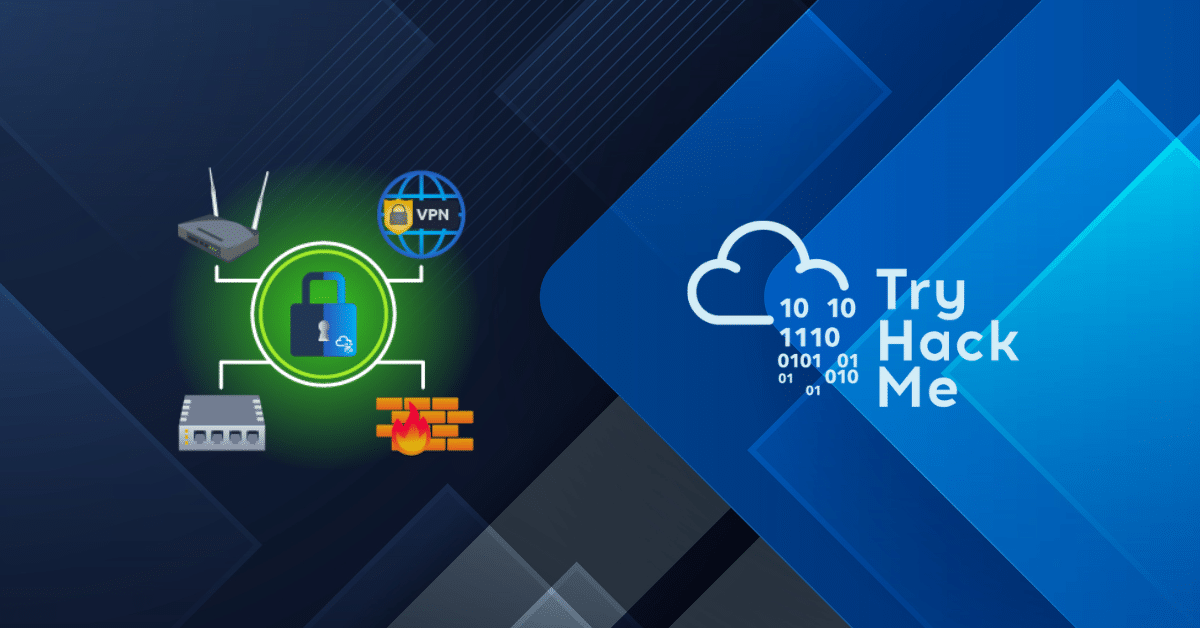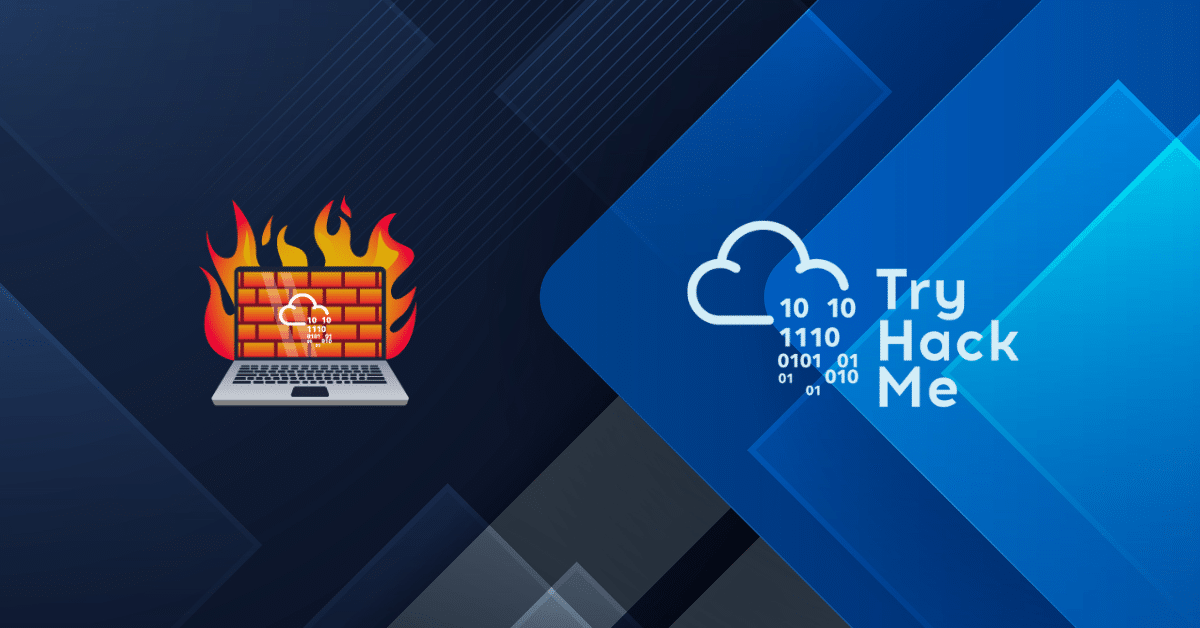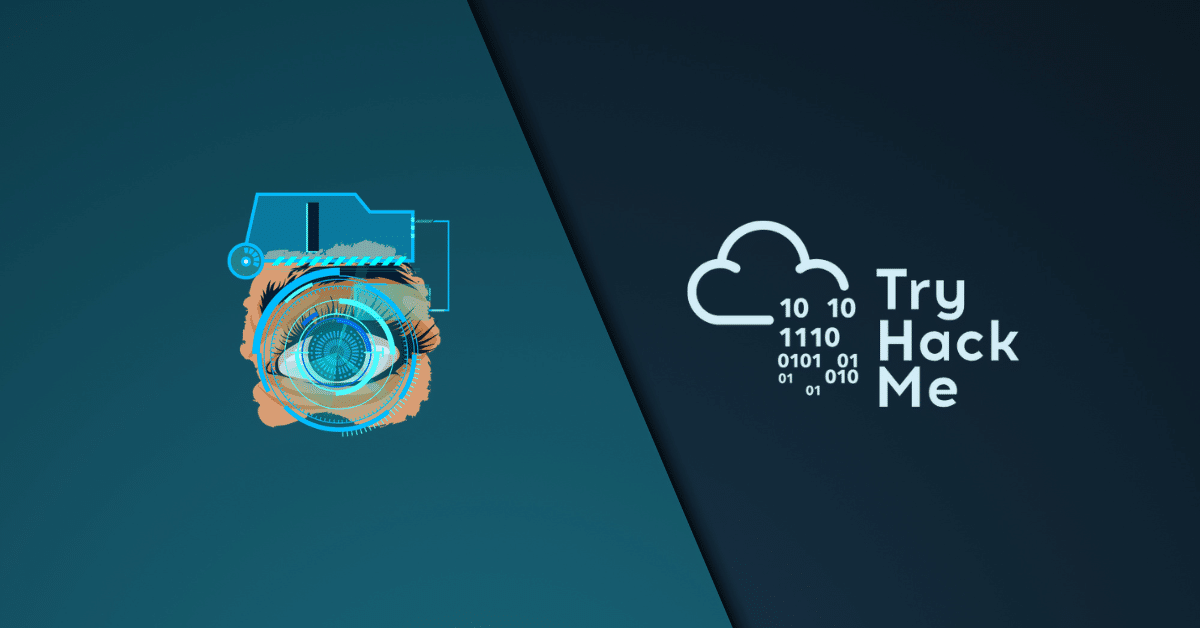hello, everyone 🙂 anukram here and today came up here with a very interesting on-demand question that many people facing error of libvpx6. When they are going to install the latest version of virtual they are having an error. Which is Depends: libvpx6 (^= 1.6.0) but it is not installable.
So today we are going to solve this problem by installing the missing dependencies into your system which solves the coming error.
After reading the full article you would be able to solve the problem by yourself. so let’s start with the problem step by step.
The Problem libvpx6
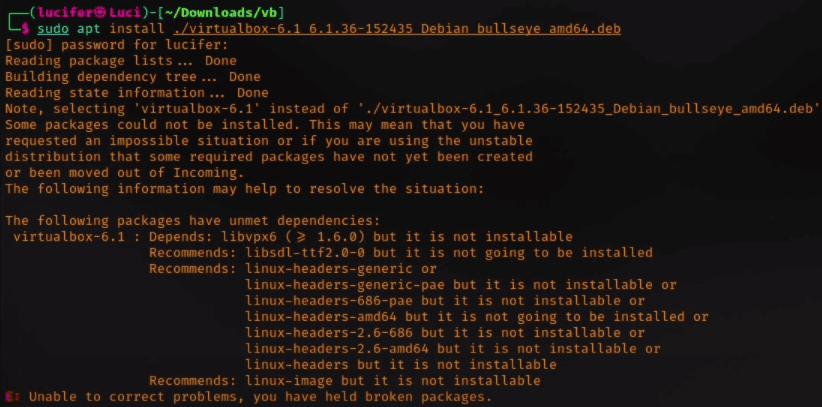
- First, download the latest version of the VirtualBox package for your Linux distro
- Then open a terminal and navigate the terminal to there, were saved the package
- then login to the superuser account and do list the packages over there by
ls - after using this command
apt install packagename.deb - If your installation is successful then good, but most user faces a problem while installing.
- it will show the problem Depends: libvpx6 (>= 1.6.0) but not installable
So we need to install the libvpx6 manually because it is not available automatically to Linux packages.
So for installing all the missing dependencies follow the steps below the line by line
Solution
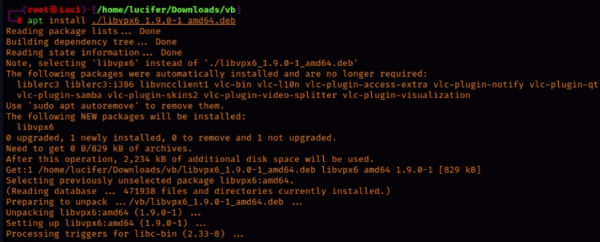
- First, go on the Debian packages website for getting the original libvpx6 package
- Debian package website click here
- Then in the top right corner, you will see that search box
- Search libvpx6 package
- then scroll down, and you’ll see the package libvpx6, click on it
- Now again scroll down, and you’ll see the architecture list, then from there select your PC architecture, in my case am selecting amd64
- Now select the server as per your region, in my case am selecting the Asia server
- But for select the server you need to press LShitf + Left click
- Now you got the package and save it to any folder
Now we need to install the package
- Open the terminal and navigate to the folder where you saved the package
- login to the superuser account
- do
lsand copy your package name - now do
apt install ./packagename.deb - Now your package libvpx is installed successfully
- after that, you can now install the VirtualBox without getting any error
Now repeat the first process and your VirtualBox package will be installed as the latest version of it.