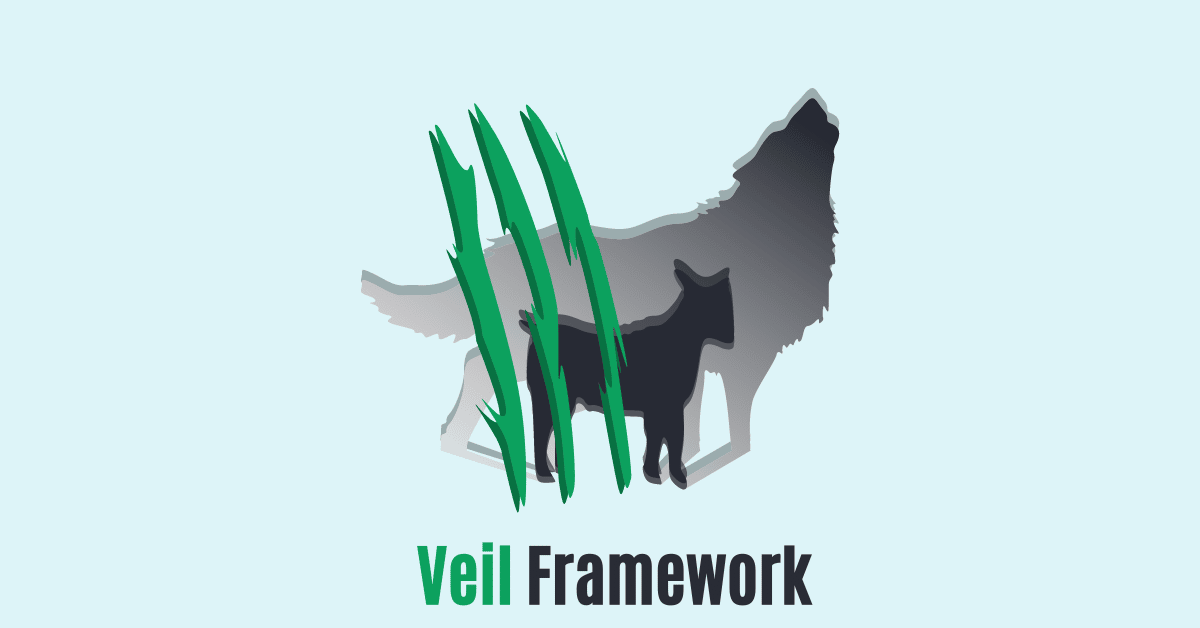Hello everyone lucifer here, and today in this article we will be going to discuss the veil framework. Basically, the veil framework is used for creating payloads for malicious activity.
This article will help you with any questions regarding the veil framework, like its history, how to use it, how to download and install it, and its system requirements of it.
Veil framework

The veil framework is used for creating and deploying stealthy payloads that are designed to evade detection by antivirus (AV) and other security products.
It is written in Python and uses a number of techniques to avoid detection, including encryption, code obfuscation, and the use of custom packers to compress and encrypt payloads.
The veil can turn an arbitrary script or piece of shell code into a windows executable that will avoid detection by common antivirus protocols.
The veil was designed to be used by pentesters, ethical hackers, and red teamers for the purpose of testing and improving the security of an organization’s network and systems.
History of Veil Framework
The veil was developed by Christopher Truncer, also known as ChrisTruncer, who is a well-known figure in the field of information security. The first version of Veil was released in 2013, and it has since become one of the most popular tools for creating and deploying stealthy payloads for penetration testing and red teaming.
The veil was designed to address the challenges that pentesters and red teamers face when attempting to evade detection by security products, such as antivirus (AV) software. It uses a number of techniques to avoid detection, including encryption, code obfuscation, and the use of custom packers to compress and encrypt payloads. Over the years, Veil has undergone several major updates and improvements, adding new payloads and evasion techniques.
Payloads available in the Veil framework
In the context of the Veil framework, a payload is a piece of code that is designed to execute a specific task on a target system. Payloads can be used for a wide range of purposes, including executing arbitrary code, capturing keystrokes, taking screenshots, and performing other tasks.
Veil includes a number of different payloads that can be used in different scenarios. Some of the most notable payloads included in Veil are:
- Meterpreter: This is a powerful and flexible payload that is used for remote command and control. It allows the attacker to execute arbitrary code, manipulate files and directories, and perform other tasks on the target system.
- Shellcode: This is a payload that can be used to execute arbitrary code on the target system. It is often used to exploit vulnerabilities or bypass security measures.
- Keystroker: This is a payload that can be used to capture keystrokes on the target system. It can be useful for capturing passwords or other sensitive information.
- Screenshotter: This is a payload that can be used to take screenshots of the target system. It can be used to gather visual information about the system or to capture evidence of malicious activity.
- Reverse Shell: This is a payload that can be used to establish a reverse shell connection between the target system and the attacker’s system. It allows the attacker to remotely control the target system using a command-line interface.
These are just a few examples of the payloads that are included in Veil. The framework includes a wide range of payloads that can be used for different purposes, and it is regularly updated with new payloads and features.
Steps for using the veil framework
- Open a terminal or command prompt window and navigate to the Veil directory.
- Run the Veil framework by executing the following command:
python Veil.pyThis will launch the Veil framework and display the main menu. From here, you can choose the payloads and evasion techniques you want to use, and generate a stealthy payload that can be used to test the security of your target system.
To create a payload, follow these steps:
- From the main menu, select the type of payload you want to create (e.g. Meterpreter, Shellcode, etc.).
- Follow the prompts to configure the payload and select any additional options or evasion techniques you want to use.
- Once you have finished configuring the payload, select “Generate” to create the payload.
- Follow the prompts to save the payload to a file or create a standalone executable.
- Transfer the payload to the target system and execute it. The payload will execute the specified task on the target system.
It is important to note that using a Veil for malicious purposes could be illegal and could result in serious consequences. The veil is intended to be used for ethical hacking and penetration testing purposes only.
System requirement
The veil is a Python-based framework that runs on a variety of operating systems, including Windows, Linux, and macOS. In order to use Veil, you will need to have the following system requirements:
- A computer running one of the supported operating systems
- Python 2.7 or Python 3.x (Veil supports both versions)
- The PyCrypto library (for Windows users, you can use the pre-built binaries provided with Veil)
- The PyInstaller library (for creating standalone executables)
Additionally, you may need to install other libraries and dependencies, depending on the payloads and evasion techniques you want to use.
The Veil documentation provides detailed instructions on how to set up and configure Veil on different operating systems.
It is also recommended that you have some basic knowledge of Python programming and the Linux command line, as well as some familiarity with offensive security techniques and tools.
Download and run veil on Linux
To download and run Veil on a Linux system, you will need to follow these steps:
- Make sure that Python 2.7 or Python 3.x is installed on your system. If it is not installed, you can install it using your system’s package manager. For example, on a Debian-based system, you can use the following command:
apt-get install python- Download the latest version of Veil from the GitHub repository (https://github.com/Veil-Framework/Veil). You can either download the ZIP file or clone the repository using Git.
- Extract the downloaded ZIP file or navigate to the cloned repository directory on your system.
- Open a terminal window and navigate to the Veil directory.
- Run the following command to install the required libraries and dependencies:
pip install -r requirements.txt- Run the Veil framework by executing the following command:
python Veil.pyThis will launch the Veil framework and display the main menu. From here, you can choose the payloads and evasion techniques you want to use, and generate a stealthy payload that can be used to test the security of your target system.
It is important to note that using a Veil for malicious purposes could be illegal and could result in serious consequences. The veil is intended to be used for ethical hacking and penetration testing purposes only.
Download and run veil on Windows
To download and run Veil on a Windows system, you will need to follow these steps:
- Install Python 2.7 or Python 3.x on your system. You can download the latest version of Python from the official website (https://www.python.org/downloads/). Make sure to add Python to your system path during the installation process.
- Download the latest version of Veil from the GitHub repository (https://github.com/Veil-Framework/Veil). You can either download the ZIP file or clone the repository using Git.
- Extract the downloaded ZIP file or navigate to the cloned repository directory on your system.
- Open a command prompt window and navigate to the Veil directory.
- Run the following command to install the required libraries and dependencies:
pip install -r requirements.txt- Run the Veil framework by executing the following command:
python Veil.pyThis will launch the Veil framework and display the main menu. From here, you can choose the payloads and evasion techniques you want to use, and generate a stealthy payload that can be used to test the security of your target system.
It is important to note that using a Veil for malicious purposes could be illegal and could result in serious consequences. The veil is intended to be used for ethical hacking and penetration testing purposes only.
Thank you for reading this post, don't forget to subscribe!