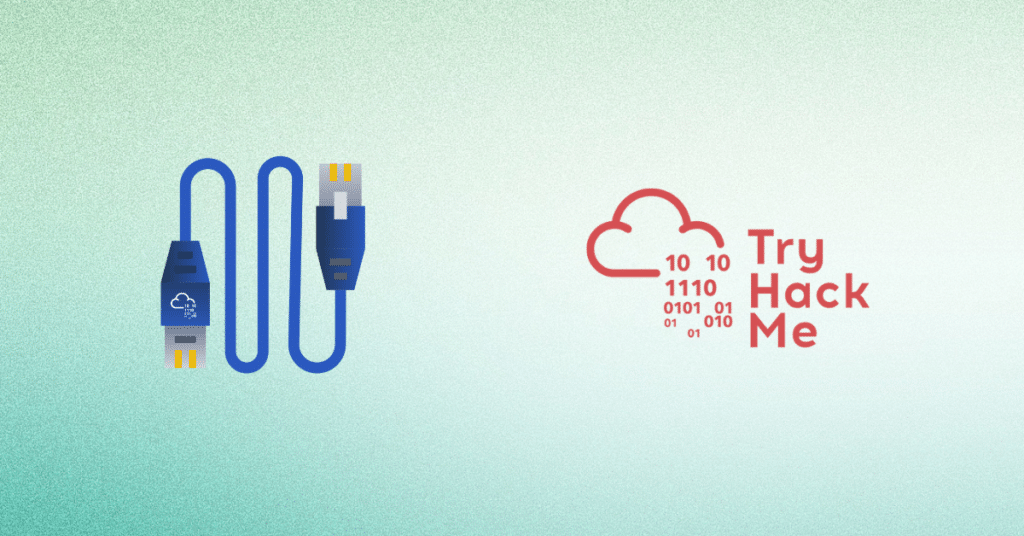Table of Contents
TogglePackets and frames are small pieces of data that, when forming together, make a larger piece of information or message. However, they are two different things in the OSI model.
Room Link Packets & Frames
A frame is at layer 2 – the data link layer, meaning there is no such information as IP addresses. Think of this as putting an envelope within an envelope and sending it away. The first envelope will be the packet that you mail, but once it is opened, the envelope within still exists and contains data (this is a frame).
This process is called encapsulation which we discussed in room 3: the OSI model. At this stage, it’s safe to assume that when we are talking about anything IP addresses, we are talking about packets. When the encapsulating information is stripped away, we’re talking about the frame itself.
Packets are an efficient way of communicating data across networked devices such as those explained in Task 1. Because this data is exchanged in small pieces, there is less chance of bottlenecking occurring across a network than large messages being sent at once.
Question: What is the name for a piece of data when it does have IP addressing information?
Answer: Packet
Question: What is the name for a piece of data when it does not have IP addressing information?
Answer: Frame
Task 2 TCP/IP (The Three-Way Handshake) Packets & Frames
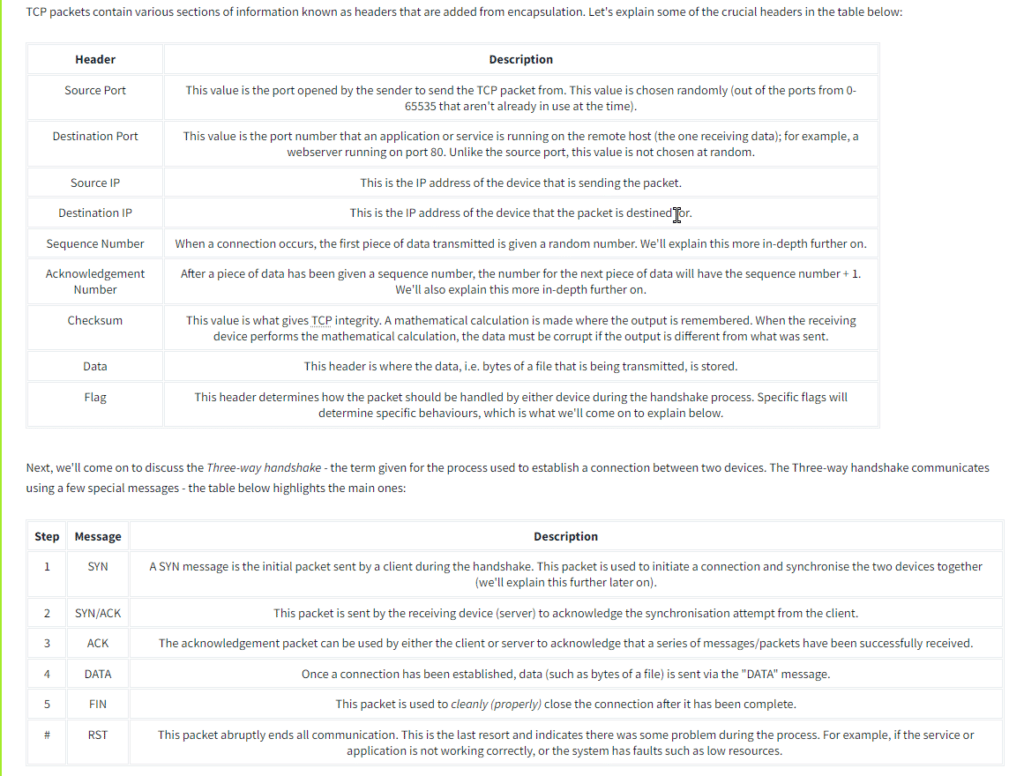
Question: What is the header in a TCP packet that ensures the integrity of data?
Answer: Checksum
Question: Provide the order of a normal Three-way handshake (with each step separated by a comma)
Answer: SYN,SYN/ACK,ACK
Task 3 Practical Handshake Packets & Frames
Question: What is the value of the flag given at the end of the conversation?
Answer: THM{TCP_CHATTER}
Task 4 UDP/IP
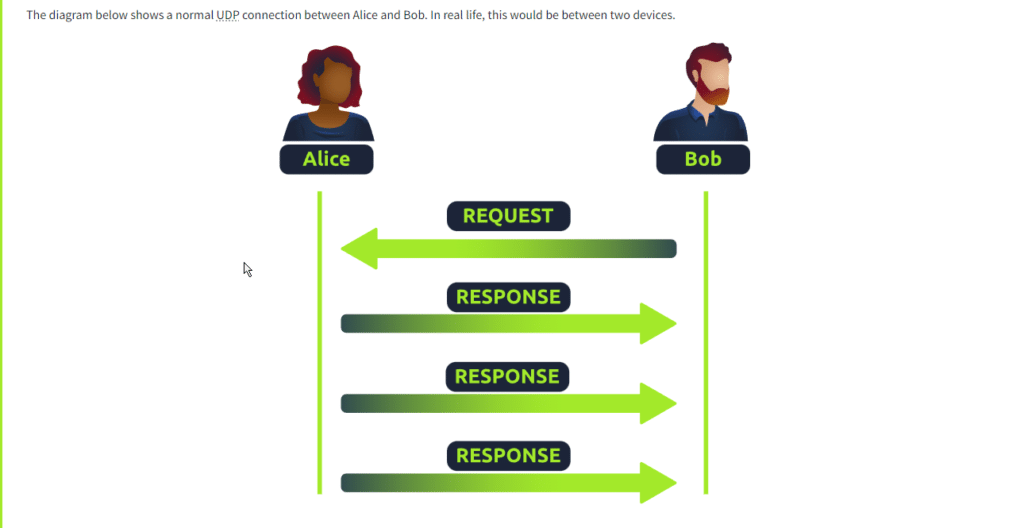
Question: What does the term “UDP” stand for?
Answer: User Datagram Protocol
Question: What type of connection is “UDP”?
Answer: Stateless
Question: What protocol would you use to transfer a file?
Answer: TCP
Question: What protocol would you use to have a video call?
Answer: UDP
Task 5 Ports 101 (Practical) Packets & Frames
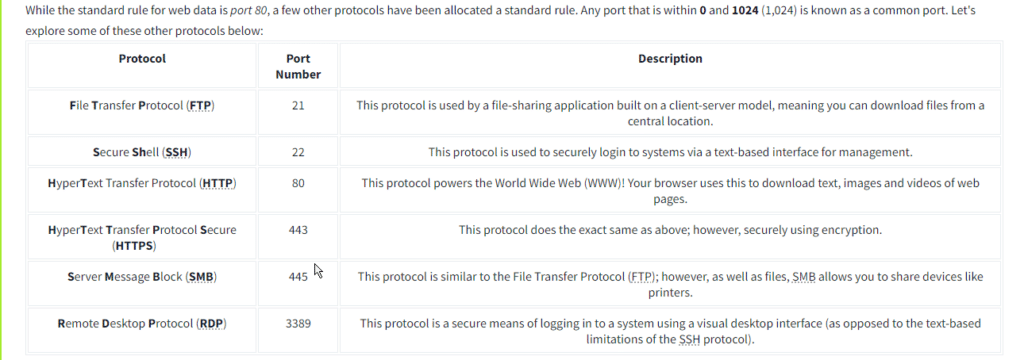
Question: What is the flag received from the challenge?
Answer: THM{YOU_CONNECTED_TO_A_PORT}
Task 6 Continue Your Learning: Extending Your Network Packets & Frames
Question: Terminate the static site lab deployed in tasks 3 and 5.
Answer: No Answer Needed
Question: Join the “Extending Your Network” room to continue your learning.
Answer: No Answer needed