Hi guys, Varsha here with a new article based on the installation of MongoDB on Linux. In this article, I will explain what is Mongo-DB, why we use it, and how to install it in Linux as well as in windows also.
After reading this article you can install Mongo-DB on your system whether it is Linux or windows if you get any error or issue while installing it please contact us via the WhatsApp link given below.
What is MongoDB
Mongo-DB is a document-oriented database program that is classified as a NoSQL database. This means that it does not use the traditional SQL relational database model but instead uses JSON-like documents with optional schemas. This allows for greater flexibility and scalability when dealing with large volumes of data.
Mongo-DB also offers a range of powerful features, including indexing, aggregation, and real-time data processing capabilities. These features make it an ideal choice for modern web and mobile applications. Overall, Mongo-DB is a highly popular and powerful database program that is used by many organizations to store and manage large volumes of data. It offers a flexible, scalable, and performant solution for data management and analysis.
Why do we use MongoDB?
Mongo-DB is a powerful and flexible database program that is used in a wide range of applications. Some common uses of Mongo-DB include:
- Storing and managing large volumes of data: Mongo-DB is designed to be highly scalable and performant, making it ideal for storing and managing large volumes of data.
- Real-time data access and analysis: Mongo-DB’s document-oriented data model and real-time data processing capabilities make it ideal for applications that require real-time data access and analysis.
- Web and mobile applications: Mongo-DB’s flexibility and scalability make it an ideal choice for modern web and mobile applications.
- Content management systems: Mongo-DB’s document-oriented data model and powerful data processing capabilities make it well-suited for use in content management systems.
- Geospatial data analysis: Mongo-DB’s geospatial indexing and querying capabilities make it an ideal choice for applications that require geospatial data analysis.
Installation of MongoDB on Linux
To install Mongo-DB on a Linux machine, you can follow these steps:
Step 1:- Add the Mongo-DB repository to your system:
Code
sudo apt-key adv --keyserver hkp://keyserver.ubuntu.com:80 --recv 9DA31620334BD75D9DCB49F368818C72E52529D4
echo "deb [ arch=amd64 ] https://repo.mongodb.org/apt/ubuntu bionic/mongodb-org/4.0 multiverse" | sudo tee /etc/apt/sources.list.d/mongodb-org-4.0.listOutput
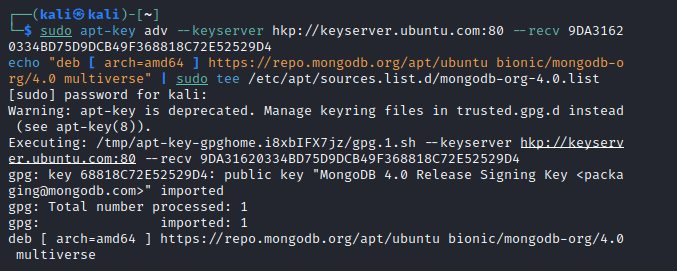
Step 2:- Update your package list and install Mongo-DB:
Code
sudo apt-get updatesudo apt-get install -y mongodb-orgOutput
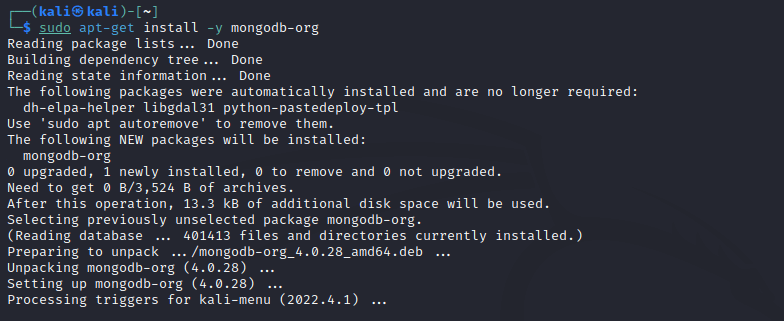
Step 3:- Start Mongo-DB service and verify that service is running
Code
sudo service mongod startsudo service mongod statusOutput
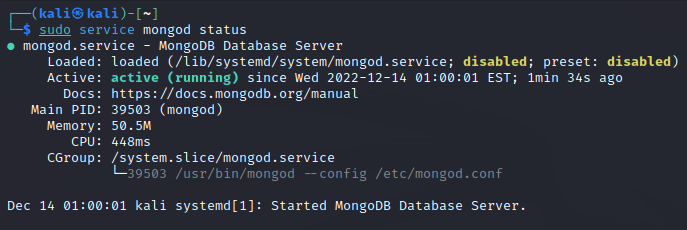
Step 4:- To connect to Mongo-DB, you can use the ‘mongo‘ command-line client:
code
mongoOutput
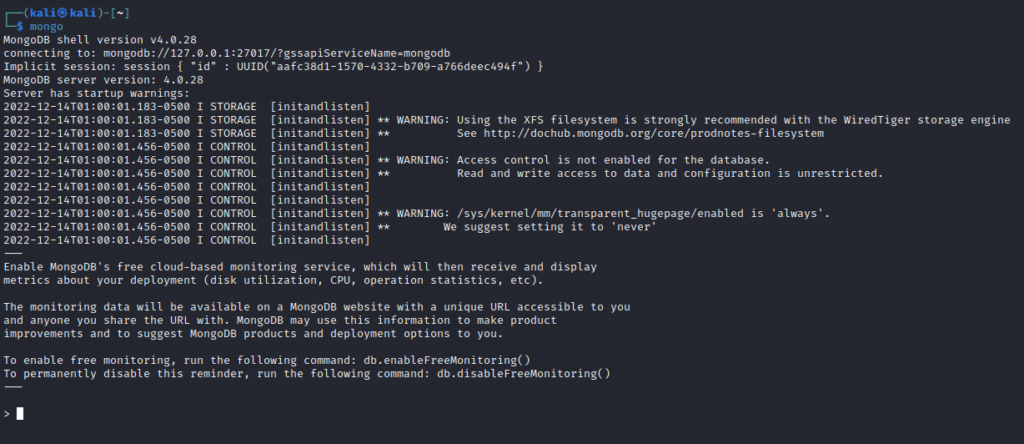
To check the version of Mongo-DB, you can use ‘mongo –version’ command:
Code
mongo --versionOutput
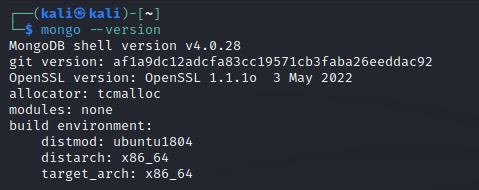
Installation of Mongo-DB on Windows
To install Mongo-DB on a Windows machine, you can follow these steps:
- Download the Mongo-DB installer from the official Mongo-DB website:
https://www.mongodb.com/download-center/community- Double-click the downloaded installer file and follow the instructions to install Mongo-DB on your system.
- After the installation is complete, you can start Mongo-DB by running the ‘
mongod‘ command from the command line.
mongod- To connect to MongoDB, you can use the ‘
mongo'command-line client:
mongoThis will open the Mongo-DB shell, where you can run MongoDB commands and interact with your database.
What are the advantages of using Mongo-DB?
- Flexible data model: – MongoDB allows you to store data in a flexible document-oriented format, which makes it easier to model complex relationships and hierarchies. This can help reduce the need for data normalization and allow for more rapid development and iteration.
- High scalability: – MongoDB is highly scalable, making it well-suited for applications that need to handle large amounts of data or a high volume of traffic. It offers a number of features, such as sharding and indexing, that can help improve performance and scalability.
- High performance: – MongoDB offers a number of performance-enhancing features, such as in-memory caching and indexing, that can help improve the speed and efficiency of database operations.
- Easy to use: – MongoDB has a simple and intuitive interface that makes it easy to learn and use. It also offers a rich ecosystem of tools and libraries that can help developers build and manage their applications more effectively.
- Cost-effective: – MongoDB is an open-source database, which means that it is available for free. This can help reduce the cost of software licensing and make it more accessible to a wider range of users.
Thank you for reading this post, don't forget to subscribe!


